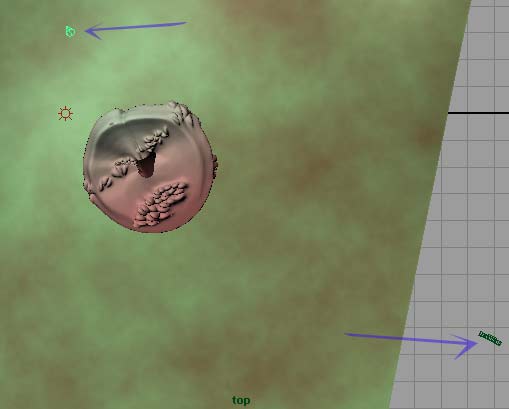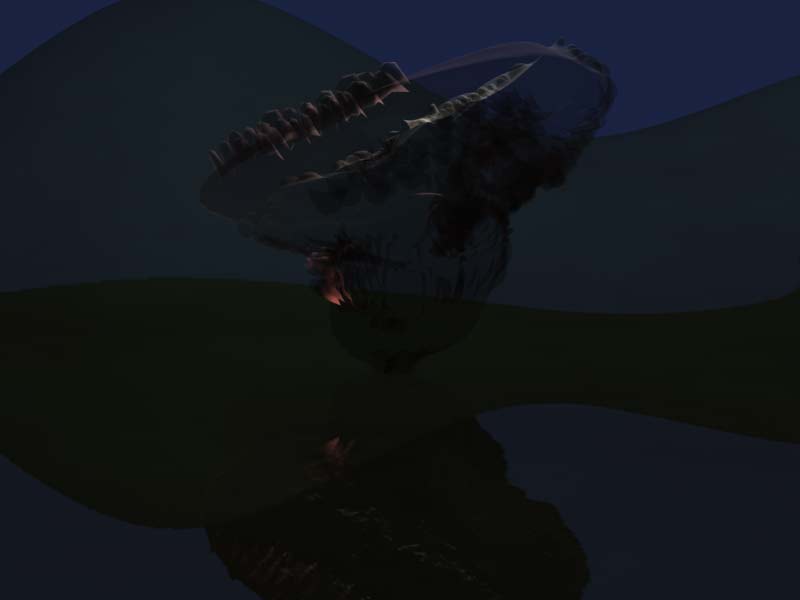It took Renderman about 4 minutes to render this image with Raytracing (Reflection) and all. It renders a diffuse pass first and the rest, including Subsurface Scattering afterwards. The Subsurf-pass can be "baked" and reused. This makes sense when you don't change the light in the scene.
And don't be mistaken: Subsurface Scattering is neither a glow effect nore a refraction or transparency effect. In order to see the difference I rendered the object without Subsurface Scattering and with a high degree of transparency:
|
|
Renderman hat incl. Raytracing (Reflektion im Boden) etwa 4 Minuten für dieses Bild gebraucht. Zunächst wird der Streulicht-Layer gerendert, anschließemd der Rest. Man kann den Subsurface-Durchgang als File abspeichern und beim nächsten Rendern wiederverwenden. Das macht Sinn, wenn sich die Kamera bewegt, das Licht aber gleich bleibt.
Missverständnisse zu vermeiden: Subsurface Scattering ist kein Glüh-Effekt, auch kein Effekt der Lichtbrechung oder der Transparenz. Um letzteres zu demonstrieren (auch mir selbst), habe ich das Bild ohne Subsurface Scattering noch einmal gerendert und das Polygonobjekt stark transparent gesetzt: |