created jan. 19, 2002
| <== Alle Maya-Befehle in diesem Buch - Alle! In Deutsch! |
Basic things you should know (and maybe never dared asking).
Grundsätzliches, was Sie wissen sollten (aber vielleicht nie zu fragen wagten)
|
Can I use both Point and Aim Constraints together on the same object? |
Kann ich den Point- und Aim-Constraint gleichzeitig für ein Objekt verwenden? | |
|
|
|
|
Certainly! Actually, in some cases - like in the exmple below - the cooperation of Point and Aim Constraint is the only solution to a problem. |
Aber sicher! Es gibt Fälle, wo nur der Einsatz von beiden Abhängigkeiten (Constraints) zum Ziel führt, wie in dem Bild unten. |
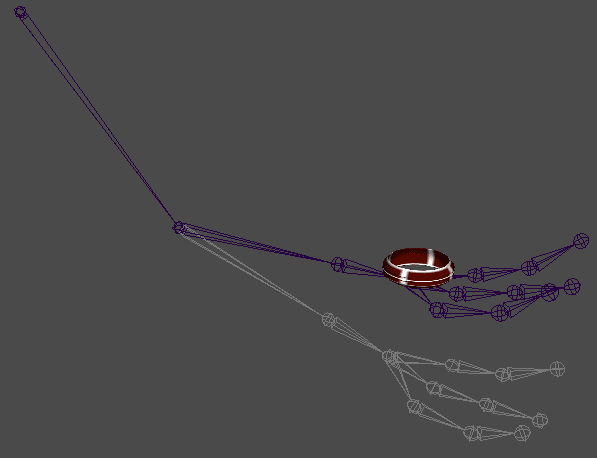
|
An arm, a hand, a ring. The ring rests in the palm of a hand. When the hand moves, the ring should follow, but, of course, it doesn't. |
In dem Bild oben sehen Sie einen Arm, eine Hand und einen Ring, der in der Handfläche ruht. Wenn Sie die Hand bewegen, soll sich der Ring mit ihr bewegen - tut es aber natürlich nicht. |
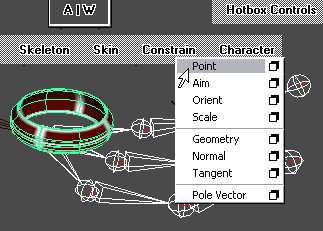
|
The Point Constraint clamps the ring to the palm of the hand. The command is simple. In Animation mode (F2) first select the palm joint of the hand followed by the ring and choose Constrain > Point. The ring snaps to the joint and stays there whereever you rotate (or move) the hand or the arm. |
Der Point Constraint ("Zwang, der auf einen Punkt wirkt") lässt den Ring an der Hand kleben. Der Befehl ist einfach: Begeben Sie sich mit F2 in den Animationsmodus, wählen Sie den Handknochen aus, dann den Ring, und lösen Sie schließlich Constrain > Point aus. Der Ring schnappt zu dem Gelenk und bleibt dort, wohin auch immer Sie die Hand oder den Arm bewegen. |
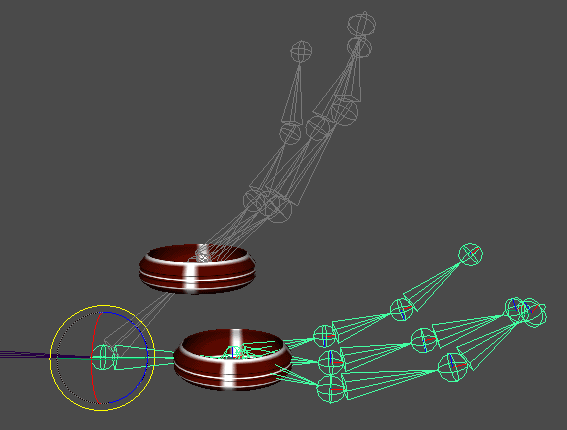
|
In the illustration above you see the point constraint in action. While the ring follows the hand, the ring doesn't rotate accordingly. It stays horizontal all the time. The Point Constraint doesn't care about direction, only about position. Here the Aim Constraint enters the scene: It makes the ring aim to a certain joint all the time. In the illustration below that joint is the root of the hand, not the palm of the hand. |
In der Abbildung oben sehen Sie, wie die Punkt-Abhängikeit wirkt: Der Ring folgt der Hand. Aber er bleibt dabei stets waagerecht, obwohl sich die Hand natürlich im Raum dreht. Der Point Constraint kümmert sich nicht um Ausrichtung, sondern nur um die Position.
Hier kommt der Aim Constraint ("Ausrichtungs-Zwang") ins Spiel. Er bewirkt, dass der Ring sich auf ein Ziel hin orientiert, also immer auf ein Objekt blickt, im Fall der Abbildung unten auf das Gelenk der Handwurzel (nicht das der Handinnenfläche). |
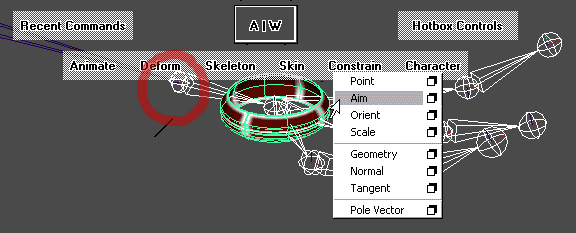
|
Now the ring follows the palm of the hand and rotates automatically and naturally. |
Jetzt folgt der Ring der Hand und dreht sich dabei automatisch und ganz natürlich. |
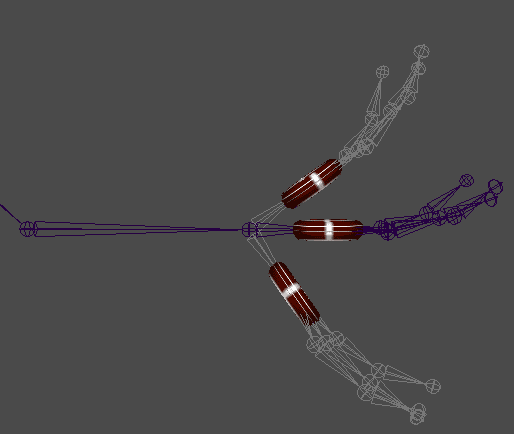
|
Final Note. Constraints are less exclusive than their name suggests. Not only may and should different types of constraints be combined, you can also constrain one object to different targets. And you can animate the state of constraints from active to inactive (blocking) which in many cases, for example when a hand grabs an object, moves it around and releases it again, makes constraints superior to parenting. Parential relationships cannot be animated. For good reasons ;) |
Abschlussbemerkung.
Constraints sind weit weniger eng als ihr Name ("Zwänge", "Abhängigkeiten") es nahelegt. Man darf und sollte nicht nur verschiedene Constraint-Typen gleichzeitig verwenden, sondern man kann Objekte auch an mehrere Ziele constrainen (binden). Constraints sind zudem keine Bindungen für die Ewigkeit: Sie können jederzeit gelöst werden, indem man sie von aktiv auf passiv (blocking) stellt - wichtig z.B., wenn eine Hand ein Objekt greifen, bewegen und später wieder loslassen soll. Dieser animierbare Parameter macht Constraints dem Parenting überlegen. Elternschaft lässt sich nicht mit Keyframes abschaffen. Aus gutem Grund ;) |