created February 14, 2007
Encounters with Motionbuilder
Begegnungen mit Motionbuilder
|
Let's Relax our Arms! |
Erstmal Arme entspannen! |
This page demonstrates a small but important feature: local and global control over a skeleton. All we'll do here is lower and relax the arms of a character which arrives in the scene in T-stance. |
Diese Seite zeigt eigentlich nur eine Kleinigkeit, nämlich wie man den Arm einer Figur, die in T-Haltung in die Szene kommt, nach unten führt und entspannt. Es hat zu tun mit etwas Grundsätzlichem, nämlich dem Arbeiten auf einer lokalen Ebene, eben nur an dem Arm, um den es geht. |
|
Load a characterized object into the scene. You can use Mia from the previous lessons or another character provided on the tutorials CD. I chose the "humanoid". If you don't know how to load a character into the scene, check the previous lessons. |
Laden Sie eine Figur mit Charakter (characterized) in die Szene. Sie können Mia aus den letzten Tutorials nehmen oder eine andere Figur von der Motionbuilder-CD. Ich bediene mich hier zur Abwechslung einmal des "humaoiden" Characters.. |
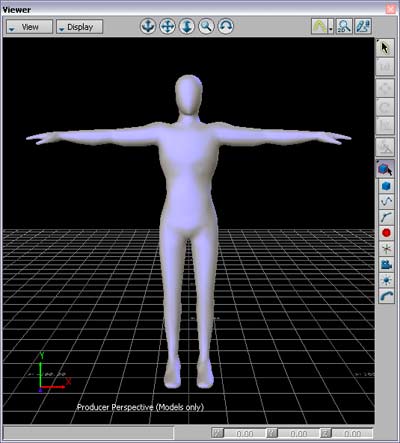
The character arrives in the Viewer in T-stance, i.e. with his arms stretched out horizontally. Make sure that the character is activated in the Character Controls window and that it's being driven by the control rig (Ctrl Rig In). |
Die Figur landet in T-Stellung im Viewer-Fenster, also mit ausgestreckten Armen. Sorgen Sie dafür, dass im Character Controls-Fenster Ihre Figur ausgewählt und das Control Rig aktiviert ist (Cntr Rig In). |
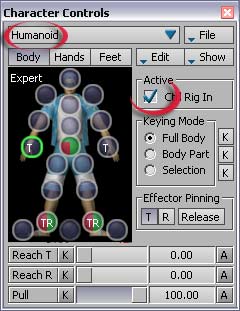
|
Now pick the hand (remember: picking a joint is easy in the Character Controls window) and translate it downward. You'll realize that while moving the hand down the whole character changes its position - it turns and bends and finally ends almost on its knee. |
Wählen Sie die Hand aus (am besten im Character Controls-Fenster), und bewegen Sie sie nach unten. Sie werden feststellen, dass sich die ganze Figur verbiegt und in die Knie geht. |
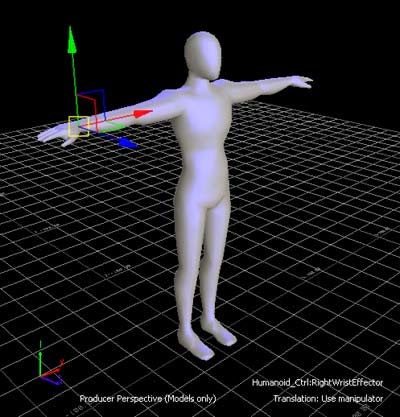
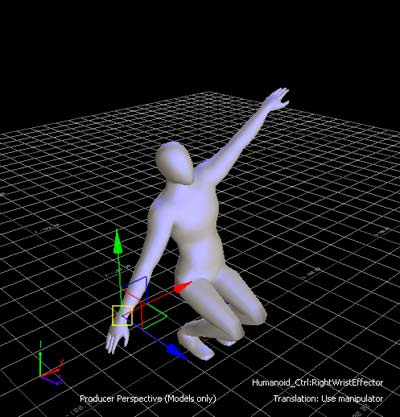
|
That's of course not what we want. We want the arm in a relaxed position and the rest of the body remain straight up. Undo the translations until the character is back in T-stance. Then take a look at the Character Controls window again. It offers the alternative between keying the Full Body, a Body Part or a Selection. Full Body is standard. We're not interested in keying at this point, but we're interested in a body part called "arm". Select "Body Part": |
Das wollen wir natürlich nicht. Der Arm soll herunterhängen, während der Körper gerade bleibt. Machen Sie alle Bewegungen rückgäng, bis die Figur wieder in T-Stellung ist. Sehen Sie sich dann noch einmal das Character Controls-Fenster an. Dort finden Sie die Alternative zwischen dem keyen des ganzen Skeletts (Full Body), eines Körperbereichs (Body Part) oder des ausgewählten Gelenks. Standardmäßig ist Full Body aktiv. Wir wollen im Moment keine Keyframes setzen, aber weil wir uns für den Arm interessieren, klicken Sie jetzt auf "Body Part": |
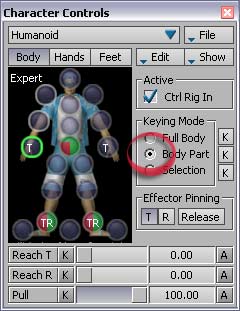
|
Now you can move the arm without affecting the rest of the body. And that's all I want to show you. |
Jetzt können Sie den Arm bewegen, ohne dass sich der Rest der Figur mitbewegt. Mehr wollte ich Ihnen hier gar nicht zeigen. |
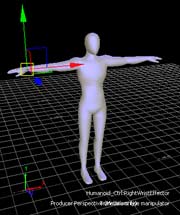
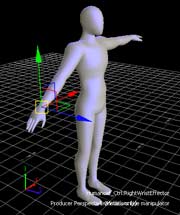

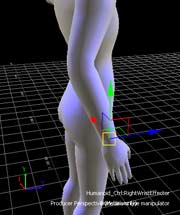
|
Final Note. When posing a character use a mixture between Full Body, Body Part and - when working very locally - Selected. |
Abschlussbemerkung.
Wenn Sie Ihre Figur in eine bestimmte Haltung bringen wollen, wechseln Sie zwischen der globalen (Full Body), und den lokaleren Methoden (Body Part, Selection) hin und her. |